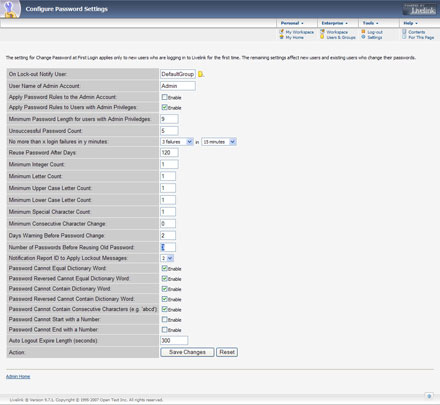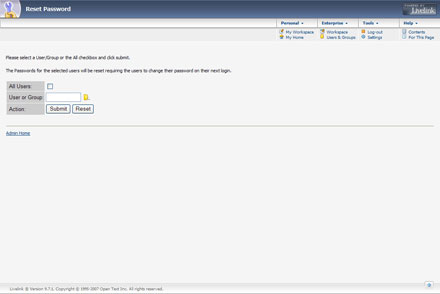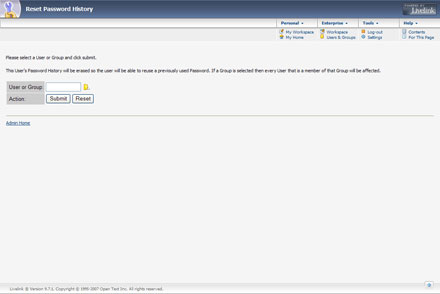Increased Content Server Security
Top government organizations using Content Server are required to have stronger password security than standard Content Server provides.
Configurable for Specific Company Requirements
The easy to use Administration page allows complete configuration of the many password security options.
Enhanced Password for Content Server
Secure Content Server with enhanced password management. In one study, 58 of 521 encrypted passwords were hacked in 59 minutes using standard password guessing software. The Syntergy Enhanced Password module tightens Content Server security by tracking all incorrect logins in the Content Server Audit Trail, locking out users after multiple failed login attempts, notifying administrators of locked out users and restricting new passwords.
Passwords are one of the biggest vulnerabilities in Content Server. The Enhanced Password module is a low-cost way to decrease this vulnerability of Content Server It is of utmost importance that all Content Server users choose a password that is not easy to guess. The security of each individual user is closely related to the security of the whole system. Users often have no idea how a multi-user system works and don't realize that they, by choosing an easy to remember password, indirectly make it possible for an outsider to manipulate Content Server.
A key feature of the Enhanced Password module is the ability to define the definition of a valid password. Each requirement is configurable through an easy to use Administration page. A custom dictionary can be used to eliminate virtually all common words that make it easy for password guessing software to break into Content Server The ability to lock out users after a defined number of failed attempts adds an extra layer of security to your valuable in addition to setting timeouts on sessions.
Key Benefits
- Lock out users after a failed number of login attempts.
- Track failed login attempts in the Content Server audit trail.
- Alert Administrators to locked out users via Notification.
- Require a minimum number of integers, characters and special characters in passwords.
- Restrict use of common words in passwords.
- Restrict use of previous passwords for a defined number of days.
- Alert users about expiring passwords.
- Completely configurable.
- Times out sessions after inactivity.
| Component | Requirement |
|---|---|
| Browsers |
|
| Servers |
|
| Databases |
|