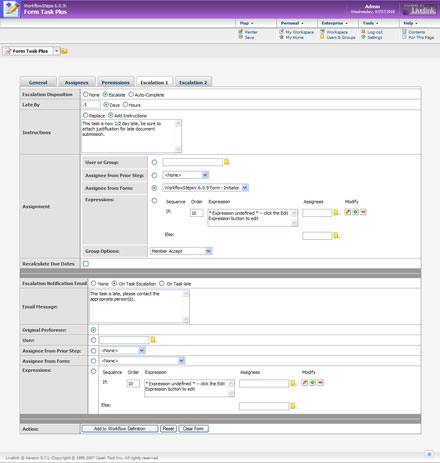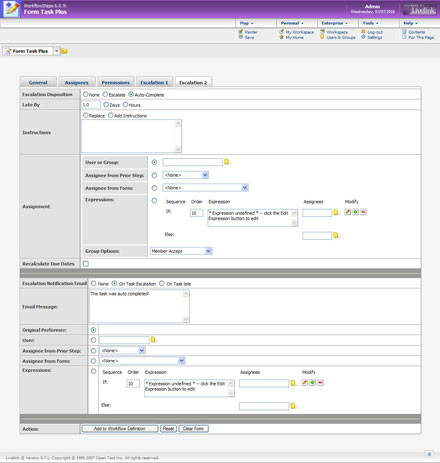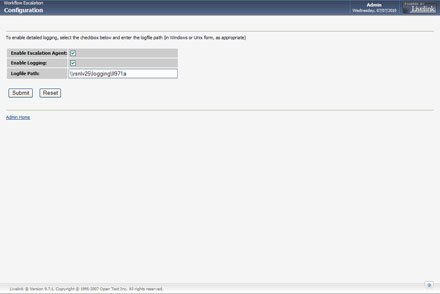Increased Workflow Routing Control
Tasks that are not completed within the assigned due date can be automatically processed, based on the escalation criteria that you define.
Ability to Reassign Workflow Steps
Late workflow steps can be reassigned to another user.
Power to Auto-Complete Workflow Steps
Late workflow steps can be automatically completed.
Workflow Escalation for Content Server
Enhance the power of Content Server Workflow. Get a better handle on workflow assignments. Workflow Escalation allows you to systematically manage workflow tasks that are late or need to be reassigned.
Add workflow escalations easily. A new tab has been added to the standard user step where you can easily specify workflow escalations. On this tab you can simply specify what you want to have happen if the step needs to be escalated.
Free up resources. A workflow manager no longer needs to stay on top of tasks that are not completed. Workflow Escalation makes it easy to ensure that workflows continue when someone is on vacation, traveling, or too busy to complete their tasks.
Key Benefits
- Escalate a workflow step when it is not completed on time.
- Gain control over when and to whom an incomplete workflow step is reassigned.
- Automatically complete a step when it is not completed by its due date.
- Add workflow escalations easily.
| Component | Requirement |
|---|---|
| Browsers |
|
| Servers |
|
| Databases |
|