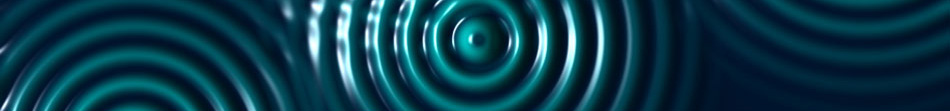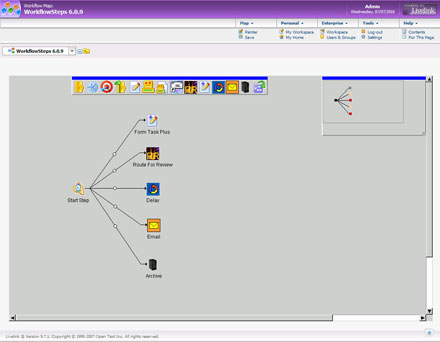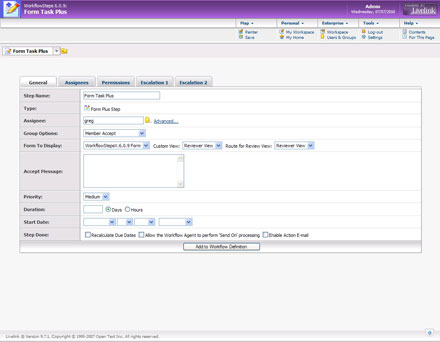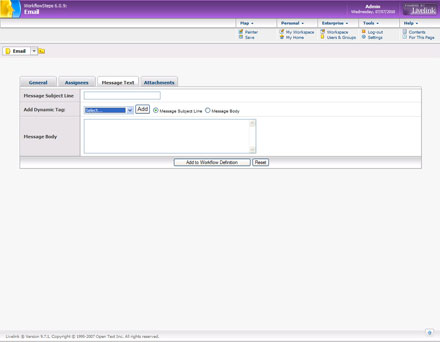Workflow Steps
for Open Text Content Server
Workflow Steps extends the functionality of Content Server to address real world problems. One of the greatest challenges to adoption of workflow processes is the complexities of the standard Content Server user interface. Syntergy's Workflow Steps module provides seamless integration between instantiation of the workflow, access to the work package, communication with participants, management of the process and archival of the work product. Throughout the process the entire work package is accessible via webforms. The standard Content Server workflow navigation panel is not required.
Workflow Steps extends workflow capability by adding steps to the work step palette. The steps include:
- FormsPlus /Route for Review – expands forms and database management
- Email – allows attachments, designation of recipients from attributes, or email address, dynamic attribute values can be embedded in the email title and message body
- Delay – suspends a workflow step for fixed date/time or duration
- Archive – allows archiving of workflow information (form, attributes, roles, attachments, etc. based upon rules
Workflow Steps expands workflow communications by providing user defined, sequential notifications for late workflow steps. Subject and message body are user definable outside the actual workflow map. Late messages may be configured specifically for an individual map, or generically for multiple maps. Email history is preserved and emails may be re-sent upon request.
Workflow Steps enhances workflow management by forcing completion of steps in stalled workflows.
Simplifies Workflow Access
With Workflow Steps the entire work package is accessible within the webform views. Workflows can be seamlessly instantiated after documents have been added within the initiating form view.
Consistency of Data View
Workflow Steps supports single row management of SQL database rows. This means when parallel sub-workflows are executing, participants in all sub-workflows see the latest version of the data.
Expanded Late Step Notification
Workflow Steps provides continuing late notices, and a history of all emails sent to participants.
Key Benefits
- Simplified access to work package
- Ability to save and restart forms work
- Ability to add documents prior to starting a workflow
- Simplifies the knowledge sharing process
- Archiving based upon rules, including # of items or date
- Consistency of data in parallel sub-workflows
- Configurable form submission and dispositions
- Auto-number generator attribute
- Configurable late notices
- Email History with re-send capability
- Workflow Steps installs as a Standard OpenText Content Server® (Content Server module
| Component | Requirement |
|---|---|
| Browsers |
|
| Servers |
|
| Databases |
|