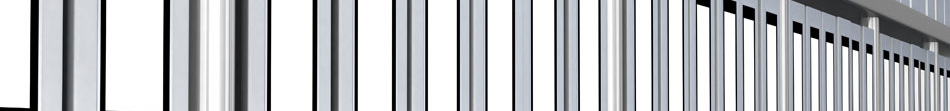Content Management Overview
Content movement tools that allow organizations to more effectively manage their data are now our most popular products. Replicator is our fastest growing product that continues to be adopted by companies and government entities in globally distributed environments. This unique product was first developed in 2001 based on the requirements of an Australian engineering company and continues to be the most complete replication solution for Content Server in the world.
Our other Content Server content management products have been used across various industries and government organizations to manage data related to Content Server. These tools are primarily used to move data in and out of Content Server. A growing trend we have seen is the need to move data out of Content Server for use in other applications. Organizations also use our Export tool to do complex data manipulation outside of Content Server and then put the modified data back into Content Server using our Import tool. Tools like SendLinks and Live-Mail provide alternative interface options that meet unique requirements of some organizations.
Content Management Modules
- Upgrade AcceleratorPOPULAR - Over a number of years, Syntergy has developed a proven upgrade methodology which includes the use of the Syntergy's Upgrade Accelerator for OpenText Content Server software. This approach gives you the capability to perform upgrades directly from older versions of Livelink and Content Server to the latest releases in a Single Hop (no need to up "hop" through multiple version upgrades) with Zero Downtime.
- Geo-ReplicatorPOPULAR - Take Content Server one step further with Replicator by intelligently distributing information in such a way that users on the global network have faster access to the most up-to-date version of documents. Replicator works in low bandwidth environments which mean lower overall infrastructure cost.
- DirectorPOPULAR – Director is a desktop application with an intuitive drag and drop user interface that focuses on data moving, metadata management, bulk operations (document export, import, copy, etc.), permissions management, and reporting. It was designed for End Users or Content Managers to connect to one or more OpenText Content Server instances to perform single or bulk operations such as export, import, copy and move of documents between local or network file systems and Content Server. Director helps simplify and improve the most common tasks in order to increase productivity and reduce labor costs.
- Data ManagerPOPULAR - Supersedes Bulk Loader and Exporter tools. Allows you to manipulate huge amounts of data quickly and easily. From an intuitive single page user interface, you can import and export entire folder hierarchies and perform powerful data operations on thousands of objects in seconds.
- Meta ManagerNEW - Server based tool that allows you to add, update, remove and manage Categories and Attributes to millions of objects in an OpenText Content Server without any downtime.
- AlwaysOn Content ServerPOPULAR - Allows you to implement solutions for Disaster Recovery (DR), High Availability (HA) and Continuity of Operations (COOP) for OpenText Content Server. These strategies can be deployed either “On-Premise” or “IaaS” based infrastructures such as OpenText Cloud, Microsoft Azure and Amazon AWS Content Server environments.
- DryvIQNEW – Unfettered agility to move, sync, analyze, integrate and control your content to empower user productivity while dramatically reducing risk and complexity. DryvIQ supports virtually any storage environment, with connectors for all major cloud services, ECM platforms and network file systems.
- Content Mover - Assists with moving documents and gathering the required category and attribute information associated with the document quickly, accurately and inexpensively. With Content Mover you can selectively populate a new Content Server Instance with items from an existing Content Server Instance.
- Shared Links - Shared Links enables users to include internal and external document view links as well as internal and external download links via email with personalized messages for each type of link. Access to Shared Links is through the Content Server object function menu.
- API ExtensionsNEW - Allows custom and 3rd party applications to override the default behavior of OpenText REST API and CWS to allow developers to set the system “Created Date”, “Modified Date”, “Created By”, “Modified By” values. It also provides “Table Key Lookup” (TKL) support in CS10 and CS10.5.
Tips and Tricks
Current Tips and Tricks for Content Server can be found here. |